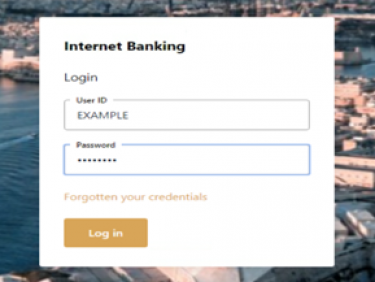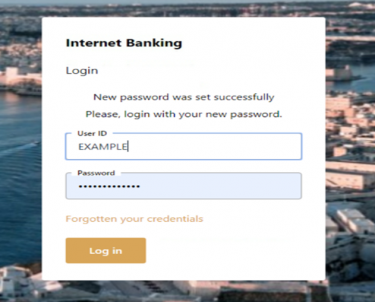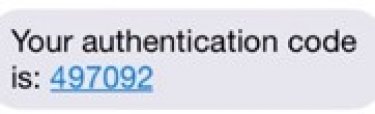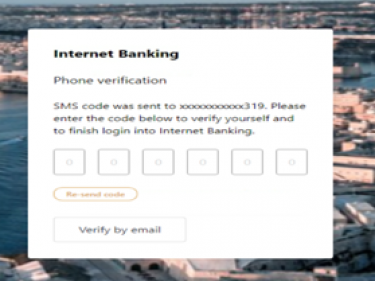1. Go to the FCM Bank homepage and click on the 'Online Banking' button.
2. Type your 'User ID' and 'One-Time Password' account details.
3. A new password must be created.
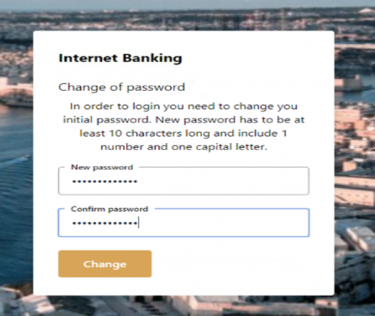
4. Log in with your new password, using the same User ID.
5. An authentication code will be sent by SMS to your pre-registered mobile phone number.
6. Enter the SMS verification code from your mobile phone.
7. Upon successful login, this will take you to your dashboard.
For more detailed instructions on how to use your internet banking please click here.